Question 3
(a) Using the star shape in CorelDraw, draw a 30pts star of diameter 18cm and fill it with grey colour.
(b) Use sharpness tool to adjust the corner sharpness of the star by 25pts.
(c) Place three circles: circle 1, circle 2 and circle 3 with diameters 10cm, 7.6cm, and 5.4cm respectively inside the star
(d) Use Text tool to type ARISE AND SHINE and place it in-between circle 2 and circle 3.
(e) Fill circle 2 with lemon colour and circle 3 with white colour.
(f) Place five stars inside circle 3.
(g) Group your drawing.
(h) Type in your full name as the footer.
(i) Save and print your work.
(j) Submit your printout to the supervisor.
The question tested the ability of the candidates on the use of CorelDraw application in creating images.
Observation
The expected answer is:
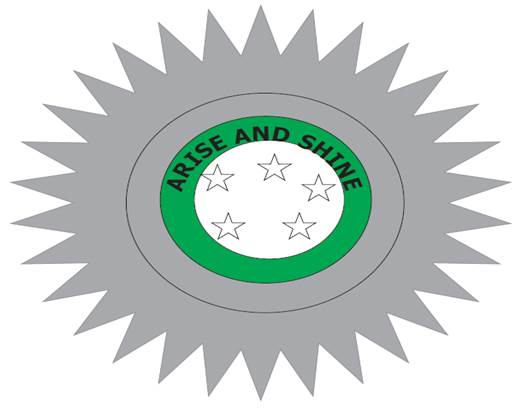
The Chief Examiner reported that the candidates who attempted the question showed poor skill on the use of the application especially in the use of sharpness and fill tools.
